



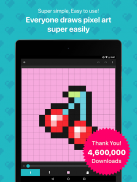





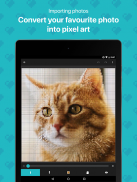
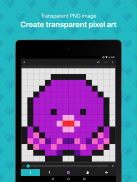

8bit Painter

Description of 8bit Painter
8bit Painter is a pixel art creation application designed for the Android platform, offering users a straightforward and intuitive approach to digital art. With over 4,600,000 downloads, it stands out as a popular choice for individuals interested in creating pixel art, whether for personal use or professional projects. The app is particularly well-suited for beginners in pixel art, those designing social media icons, crafting bead patterns, or even creating player skins for games, and it has gained traction among those interested in producing NFT art.
The user interface of 8bit Painter is designed with simplicity in mind, allowing users to focus on their artwork without being overwhelmed by a plethora of features. This emphasis on ease of use makes it accessible for anyone wanting to create pixel art. Users can start their projects by selecting from a variety of pre-set canvas sizes, including dimensions such as 16 x 16, 24 x 24, 32 x 32, and many more, up to 192 x 192. For those looking for more flexibility, the app allows custom canvas sizes by specifying the width and height, accommodating various artistic needs.
Importing images into 8bit Painter is a seamless process. Users can bring in their favorite images and convert them into pixel art with just a few taps. This feature enhances creativity, enabling artists to take inspiration from existing visuals and transform them into unique pixelated designs. Furthermore, the app provides a user-friendly color palette, allowing users to create and save up to 48 custom colors. Alongside the preset color palette, which includes 96 colors, this functionality ensures that users can select the perfect hues for their artwork.
Exporting creations is made easy with 8bit Painter. Users can choose to export their artwork in transparent PNG format, which is beneficial for various applications, including online use and printing. The app offers three different sizes for exported images, enabling users to select the most appropriate dimensions for their needs. Additionally, artwork can be exported to external storage options like Google Drive, Dropbox, or an SD card. This feature allows users to back up their creations and transfer them to other devices, ensuring that their artwork is safe and accessible.
For those who prefer an uninterrupted experience, 8bit Painter includes an option to remove ads. Users can purchase the “Ad Remover,” which can be restored upon reinstallation, even if the app is uninstalled. This provides a smoother experience for artists who want to focus solely on their creative work without distractions.
The app's minimalistic design does not compromise its functionality. The tools provided are essential for creating pixel art, including drawing, filling, and erasing tools, which are all easily accessible. This straightforward design allows users to concentrate on their art rather than learning complex software. The application is particularly beneficial for individuals starting in pixel art, as it provides a gentle learning curve while also being versatile enough for more experienced users.
8bit Painter is not just about creating art; it also serves as a platform for sharing and preserving artistic creations. The ability to export artwork data means that users can save their progress and easily import their designs onto other devices with the app installed. This feature is particularly useful for artists who work on multiple devices or need to transfer their work in case of a device upgrade or failure.
As digital art continues to gain popularity, applications like 8bit Painter provide essential tools for artists of all levels. Whether users are looking to create simple icons or intricate designs, the app’s focus on ease of use and essential features makes it a valuable resource. With its wide range of capabilities, from custom canvas sizes to extensive color palettes, it enables artists to explore their creativity without the need for extensive prior knowledge.
In the realm of pixel art applications, 8bit Painter stands out for its user-friendly interface and robust features. It encourages artistic exploration and experimentation while ensuring that users can focus on their creativity. The combination of image importation, customizable canvas sizes, and straightforward export options positions it as a significant tool for both novice and experienced pixel artists alike. The app’s design prioritizes functionality, making it a reliable choice for anyone interested in the world of pixel art.



























